Sterowniki kaskadowe (fala)
Sterowniki jednokanałowe
Czujki
Poradniki
Sterowniki archiwalne
Stair lighting driver 11-20 LCD
The biggest algorithmic opportunities and the highest number of features:
- stairs lighting on and off (LED mesh and strips)
- talar and smooth lighting
- speed adjustment
- blur adjustment
- uneven (non-linearity) adjustment
- resting light function
- non-stop lighting function (permanent light)
- LED lighting timer
- and many other useful features
It's the only one of our stairs drivers, that has 4 speed regulations (on-up, on-down, off-up and off-down independend).
There are 10 effect-algorithms applied in the driver. The tenth algorith is rare - it's a simple lighting and extinguishing all grades at once at the same time (without any effect).
The main advantage of staircase LED driver 11-20k LCD is that the driver has a friendly environment and configuration settings based on LCD. You can see right away what is set and to what extent. During the setup it is not necessary to reset the controller power supply as it is in the cheaper versions of the drivers without LCD.
Setting the control parameter is to select in the setup menu of the function and set the value of the parameter. Right away, you can check the operation of the newly set parameter. Using the LCD facilitates both setup as well as preview the parameters, functions, and the mode in which the driver is already working. The algorithms, functions, a number of driver's possibilities make it unrivaled in the market of similar arrangements for this type of intelligent LED lighting staircase.
SCHEME

MENU SETTINGS
To enter the control menu press and hold the PB and press the P2 button. 'Setup Menu' will appear. To exit this menu, press and hold the PB for about 2 seconds.

 |
Driver is waiting (standby) |
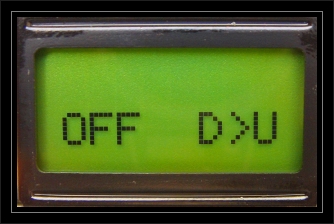 |
Light off upstairs (from bottom to top, down ---> up) |
 |
Glowallthe stairsbeforeofffrom bottom to top (down ---> up) |
 |
Lighting LEDs up, direction: down ---> up |
 |
Switching LEDs on, direction: up ---> down |
 |
accompanied by all the stairs in front of exclusion from top to bottom
|
 |
deactivating steps from top to bottom |
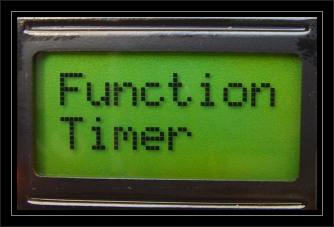 |
If you press and let go quickly PS button (less than 2 seconds) it switches the function of light constant time. Disabling glare after the time set in the menu or after you press and release the PS button. |
 |
In standby mode,or workifthe PBinputisshorted to groundlock islightand there is noeffectfromthe buttons ordetectors. EntryPBhas lesspriority thanPS. If it worksPB andPSworkpermanentlylitthenglowsolidhas a higherpriority andstair treadsshine.
|
 |
The illuminationconstant.If you pressandholdthe PS button(above2s), the permanentlightfunctioninvolving theilluminationof allchannelmaximum value. |
 |
When you see theinscription: MENUsetup, release the buttons. Goingthrough the menu itemsis doneby pressingthe PB. Setting theparameters arebuttonsP1and P2. To enter thecontrol menu, press and hold thePBandpressthe P2 button. Appears: SetupMenu. |
 |
Adjusting the speed of turning from bottom to top in the range of 0-255 (unitless value). Values are not appointed because the jog mode and smooth as well as the effect of the number have different mappings. |
 |
Speed control off from bottom to top in the range of 0-255 (unitless value). |
 |
Adjusting the speed of turning from top to bottom in the range of 0-255 (unitless value). |
 |
Speed control off from top to bottom in the range of 0-255 (unitless value). |
|
|
Adjustment of non-linearity on and off in the range 0-255. Nonlinearity parameter is rise and adding a time delay constant lighting or extinction. For small values of lighting and extinguishing is even temporarily. In the case where the parameter is large for inclusion include stair towards the end, the slower they will be lit. The non-linearity on and off is very useful if the motion detectors are near the stairs and / or operate with a delay so that at the beginning of stair treads quickly and then joined them towards the end of this slowly so that you can see the effect of switching the stairs led. The parameter is unitless and has different reflection mode ankle and the other for the liquid. This parameter is not used in the algorithms with random extinction. |
 |
Adjust the blur effect mode liquid in the range of 0-255. It is used only for liquid mode. Is to set the activation threshold for which they are further brightened stair treads. This threshold applies to the previous step staircase. For example, the next step staircase may be clear in the case of the previous reaches 20% of capacity and for different parameter values for the next step staircase will begin to fade as the previous one reaches 50% of electrical power. For a small value is very high for the large blur blur is small. |
 |
Duration light of all the stairs in effect. It is time that shine all grades, as has already ignited. This time is shortened if the work a second detector in the detector algorithm. Setting range 0-52 seconds. This time is necessary for both the algorithm and the detector set. In the case of the detector if the algorithm does not work a second detector (eg a person turn around) it were to suppress the stairs to the set time. |
 |
Lock detectors in seconds from 0 to 9 The lock detector is provided, inter alia, for motion detectors that do not have the time adjustment of the relay and the same act quickly and react quickly. If the detector is mounted low and runs only on a close object is detected instead of one separate detect two legs. The driver normally considers it two separate or a person the recycle. Set this parameter input is frozen in time so that the driver took the signal from the detector as one and not two (two legs). This parameter refers to the second detector during quenching. During the trip switch twice quickly it does not matter and the controller recognizes it as a person belonging to the stairs. The lock detector is very helpful for motion detectors and infrared barriers for which relays the response quickly off. |
 |
Input constant glow can operate in two modes. In the continuous mode and timer mode. For timer mode, you can set the time for which the glow off permanently. Time set in the range of 4 seconds to about 999 minutes. |
|
|
Resting steps brightness in the range can be set to 0 to 30%. Brightness rest lies in highlighting the non-use of stair steps. Brightness rest can be set small enough to be easily highlighted stairs at night in the dark. As the signal enters the controller then light up the stairs to the maximum value. |
|
|
Brightness can be set at rest for two extreme stairs or for all. In the case of two extreme channels highlighted spoczynkowo stair treads is the first and the last. In the case where the LEDs are mounted on the arms of an extreme channels are handrails. It is also the third example, the backlight illumination ceiling above the stairs. In this case, the channels used in the controller is the number of stair plus two additional on the railing or wall lighting. Two channels for extreme railing or ceiling are connected in parallel. |
 |
Max Output to a useful feature if used too strong tape or mesh led led. Maximum brightness can be set from 50 to 100% of the electrical power LEDs. Often specially mounted power strip led to the reason that these tapes are more powerful LEDs packed and glow is more linear. A total of 60 LEDs per meter and 120 meter give a noticeable difference visually. LEDs are mounted densely packed and if the shine is much lower brightness set to maximum. |
 |
Adjustable width of the carriage lift mode algorithm (effect) No 7 (carriage, elevator). |
 |
Very simply and clearly, you can set the algorithms and the effect of 1 to 10 |
|
|
The driver, there are two basic modes of operation step and smooth. Jumping mode lies in the fact that the LED lighting is attached directly or from 0% to 100% of the rest. In the case of liquid mode (very nicely you can see it on the tapes LED) lighting illuminates the stairs smoothly on the brightness of 0% (or set the rest brightness) to 100%, and along the way are all brightness values 1,2,3,4% ... etc . |
 |
Seamless, transparent and not causing any trouble setting function of the number of stair steps. If it is 17 degrees, you simply type 17 If you select the number of degrees of 17, the first step is channel 1 and the last step is channel No. 17 Other channels are not used. |
Sample animations:











Driver's description:
The controller is designed for tape and LED bulbs 12V . Typical terowania algorithm is achieved by two motion detectors ( opto barriers , infrared, etc. ) or buttons . Each detector is responsible for lighting and extinguishing the up or down. PG Detector Alarm will be lighting up one after the other channels up. Then, all the channels will shine the time set in menu or PD detector is activated . After that the channels will fade in the same order as lit up at a rate set in the menu . Activation of the detector PD (bottom) ignition will turn downwards channels , etc. Then activating the detector PG (or the time set in the menu) will extinguish channels downwards. The presented algorithm is typical of the menu is under heading No. 5
Contacts PD and PG in the image are motion detectors relay contacts .
Power controller 12V DC . The same as the voltage supply of LED strips . Load each channel to 0.5 A or 1A (options according to the table ) . What gives installed capacity of max. 6, or 12W per channel.
Connecting description (on a photo)

Algorithms:
- Optimal ignition keys you press. Do not press on the button going down the stairs. Switching off in the same direction as the turn . Disabling the time set in the menu.
- Optimal switching buttons when pressed. Option off while descending at once by pressing and hold for 2 seconds . To quickly turn off the option to work longer need to all channels will light up if less time as 1s the controller determines a person from the opposite direction.
- The algorithm as 1, but do not turn off but all at once after the time set in the menu.
- Optimal detector and buttons , there is no option in the opposite direction . Switching off one after the other as person descends the stairs
- The algorithm as 4 , but before they all integrate and enters a person from the opposite direction it will effect in the opposite direction and will meet along the way effects . If all will join in and work a second detector it will be off for a person leaving the stairs.
- The algorithm as 4 but off all at once
- Optimal for buttons or sensors . The effect of carriage ( lift). Carriage width is set in the menu. If the trolley does not come to an end and it will work a second detector will effect the carriage from the opposite direction . If the trolley will be at the end of the work already and a second detector , the controller will ignore the signal.
- Optimal detector or buttons . The effect of the cascade ( waterfall ) . Turning through the fall of the light from the opposite direction you are moving . During jumping on and off jumping cascade . During liquid igniting a cascade jumping off a smooth random.
- The algorithm into the detector or buttons . Turning off the turn and random . Interesting effects of random shutdown.
- The algorithm into the detector or buttons . Usual no effect on and off at once stair . No speed control ignition and extinction. Burn time is set in the menu.
PD - button down (or bottom detector relay output W1 time module)
PG - the top ( upper detector or relay W2 output time module)
PS - button or switch light is constant ( constant brightness ) . You can connect the output of the module temporary staircase led to the controller or intelligent home system .
PB - switch ( timer module can be connected to the controller LED stair or twilight detector or a system of intelligent building
Buttons P1 and P2 in the parameter setting menu .
Algorithms 1,2 and 3 is optimal under the buttons. A algorithms 4 , 5, 6 , 7, 8 , 9 and 10 is optimal the detector adn buttons .
PB - blocking the entrance and carefully masking effects and glow resting . Short circuit causes the gain at 0 % output . With the activation of PS and PB PS has a higher priority and will be continuously lit .
During steady illumination mode (whether the timer if non-stop) is re- PS -clicking exits the light .
SUMMARY:
- Selectable number of steps, stairs , points of light , etc. between 11 and 20
- Selection algorithm actions 1 of 10 algorithms optimal buttons and the detector
- Effect of abrupt or smooth ( mild) .
- Input the up and down motion detectors ( IR opto barrier ) or the buttons or time module for sensors
- Adjustable speed igniting separately for the top and for the bottom
- Separate adjustment of the speed of extinction for the top and for the bottom
- Regulation of inequality ( nonlinearity ) igniting and extinguishing
- Regulation of smooth blur effect
- Adjustable lighting time all the channels as I lit
- Adjustment of the second detector dead time
- Input light is constant PS all channels with additional time (timer )
- PB glare blocking input (eg from sensors or ECU twilight home )
- Regulation of light resting in the range of 0-50 % of electric power two extreme or all channels
- Adjustable brightness and lighting effects max constant in the range 50-100 % of electric power
- Adjust the time as a function of time the timer light is constant
- Size (7.5 cm by 10.5 cm by 2.5 cm). The advantage is that it is relatively small and can fit it in a cabinet, box, etc. The standard controller is sold without a casing assembly , and so he is usually in a closet or collection box next to the power supply , etc. However, optional on another auction sold a version of additional housing .
- Power Driver 8- 15V DC . Typically 12V DC
- Current consumption by the same driver 20mA
- Power consumption by the same driver 0,25 W
- Load capacity up to 0.5 A lu 1A per channel
- Good value for the possibility of
- LEDs , LED strips , LED light bulbs can be connected to the controller even ten meters long cables
- The controller can be connected to the same LEDs ( with resistors ) , LED strips , LED modules , LED strips , LED light bulbs , etc.
- The controller is sold as pictured. The buttons , sensors , power supply , LED light source should be provided with their own
- Very high efficiency operation
USEFUL ARTICLES:
Gwarancja
Dowodem zakupu jest faktura.
Na sterowniki udzielana jest pełna dwuletnia gwarancja.
Gwarancja zwrotu 14 dni
Masz również gwarancję zwrotu produktu w ciągu 14 dni od otrzymania przesyłki. Standardowo zwracany przedmiot nie może nosić śladów użytkowania. Jednak zakupiony u nas sterownik można podłączać i sprawdzać jego działanie. Kup, podłącz, sprawdź! Jeżeli nie spełni Twoich oczekiwań - odeślij go w ciągu 14 dni, a my zwrócimy Ci kwotę za sterownik.
Gwarancja "uruchomienia"
Dodatkowo, tylko u nas, na oferowane sterowniki masz miesięczną gwarancję na wypadek przypadkowego uszkodzenia sterownika podczas montażu (uruchamiania itp.). W ciągu miesiąca od otrzymania przesyłki, jeżeli przypadkowo (w jakikolwiek sposób z winy użytkownika) sterownik zostanie uszkodzony, naprawimy go lub wymienimy na nowy. Poniesiesz tylko koszt odesłania uszkodzonego sterownika (wysokość w zależności od rodzaju przesyłki i operatora) oraz opłatę ponownej wysyłki naprawionego/ nowego urządzenia (12,30 zł listem poleconym).











